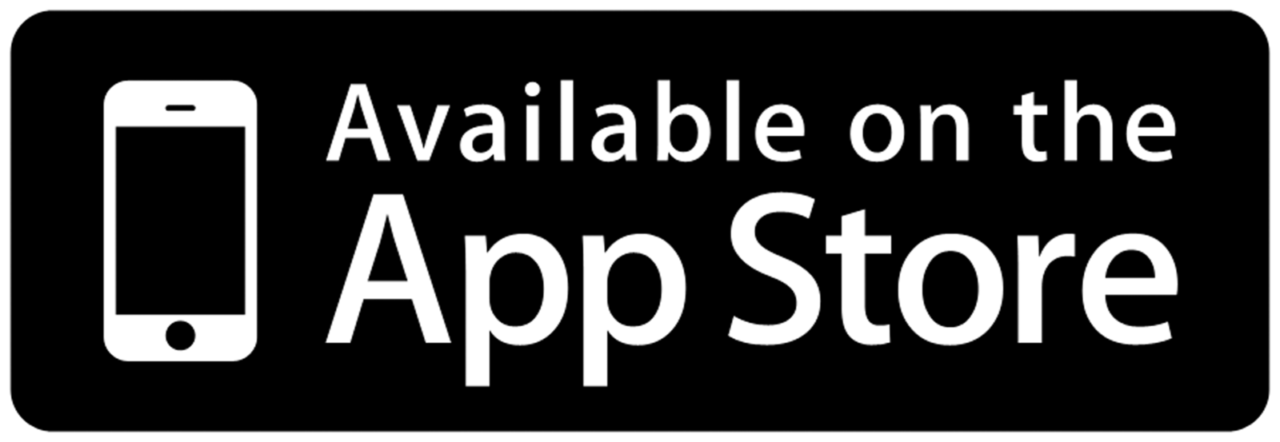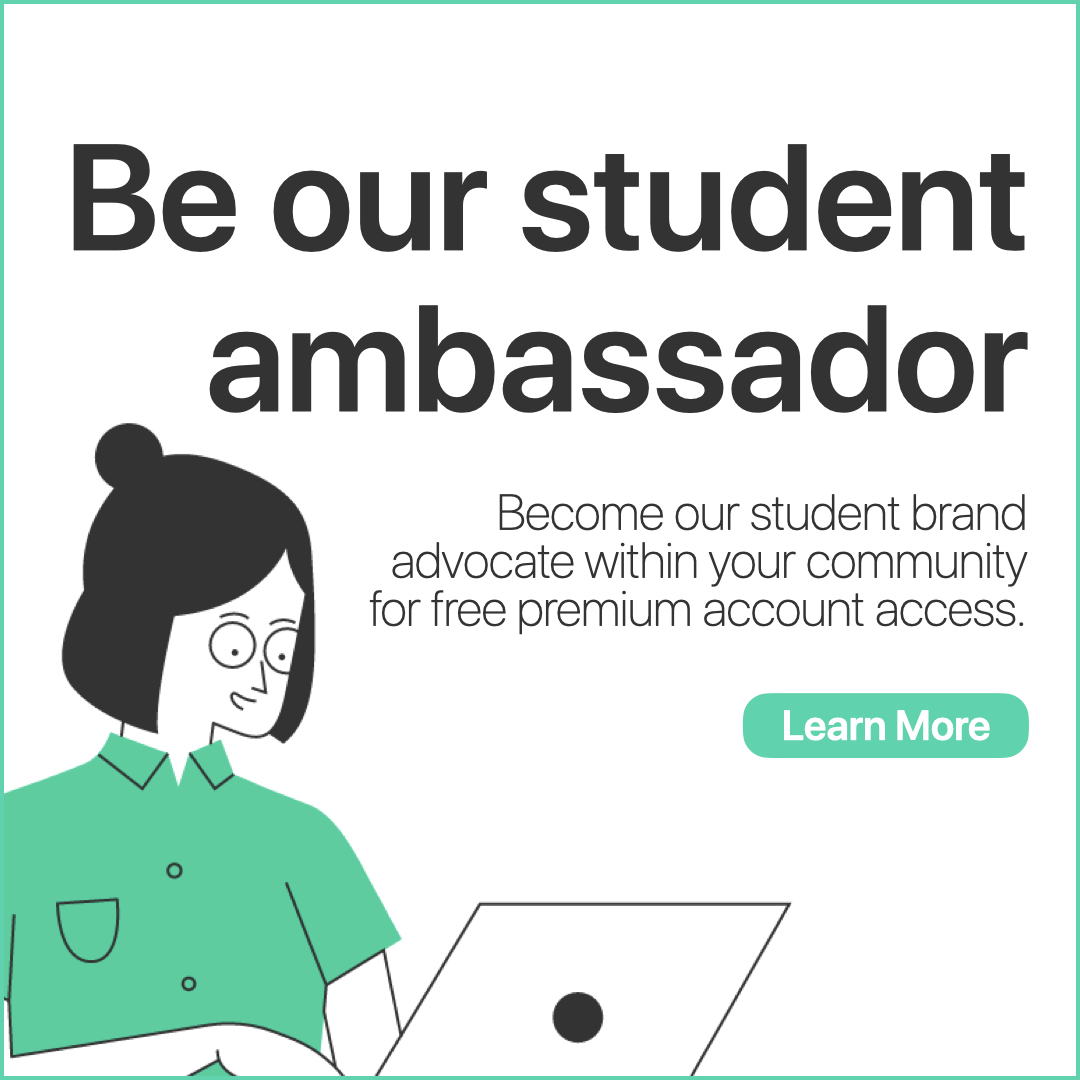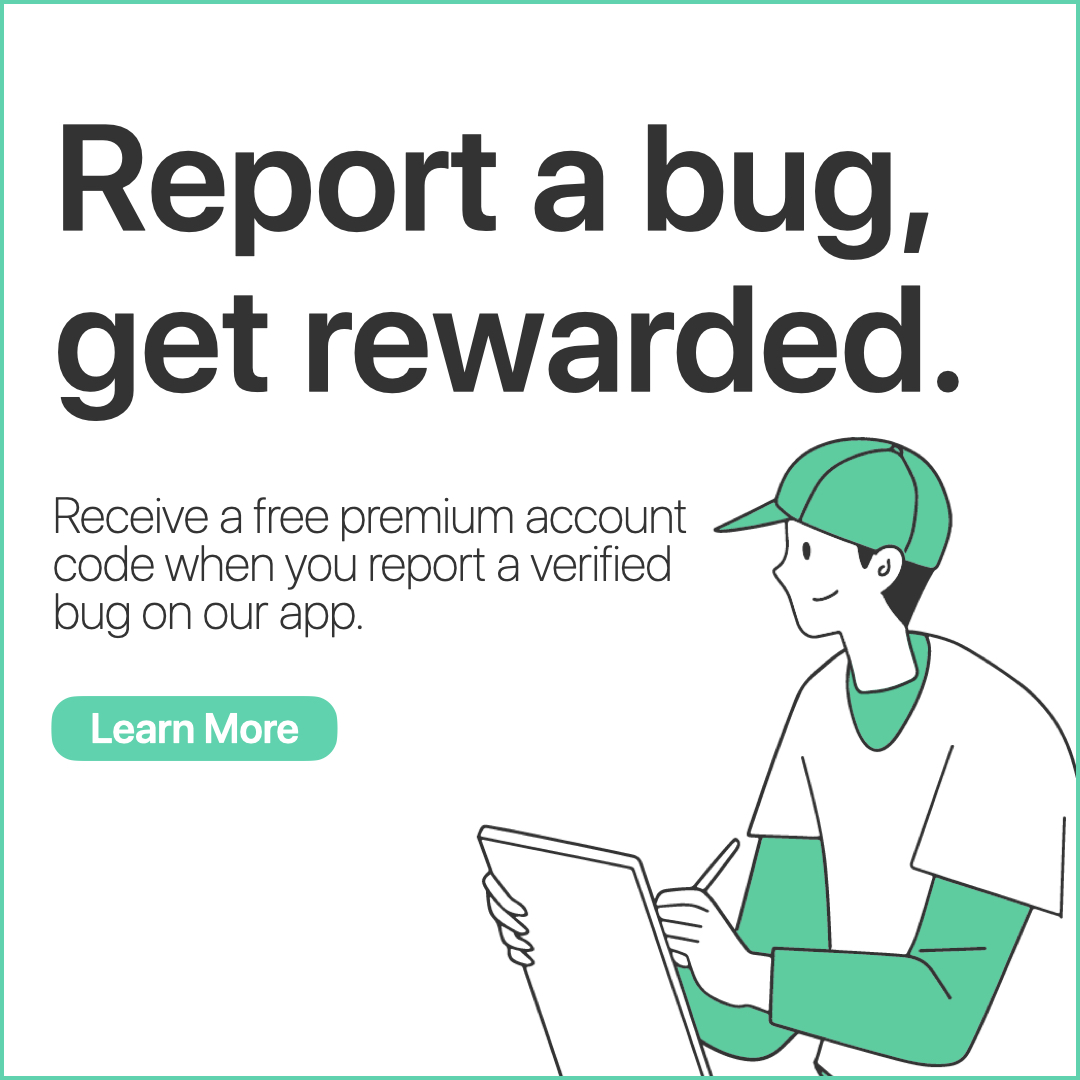A mobile scanner wherever you are
Always have a handy physical scanner in your pocket. Our lean and efficient scanning app is capable of creating beautiful scan quality. Organise your documents with File Manager, and share them across various platforms easily.
Your documents cannot be accessed by third parties unless you authorise the upload to the cloud.
Read more about our Privacy Policy.


100% Privacy & Security
We care for your privacy. Your documents cannot be accessed by third parties.

Intuitive Scanner Capabilities
Automatic shutter and edge detection allows you to scan multiple documents at once.

Annotate & Extract Texts
Mark, or add signatures to your documents, or extract texts with our OCR technology.

Enhance Your Documents
Use built-in filters for better visual clarity, even for users with colour vision deficiency.


We’d love to hear from you.
We welcome all suggestions, feedback and opportunities. Let’s connect.