How do I extract texts from PDF/JPG files?
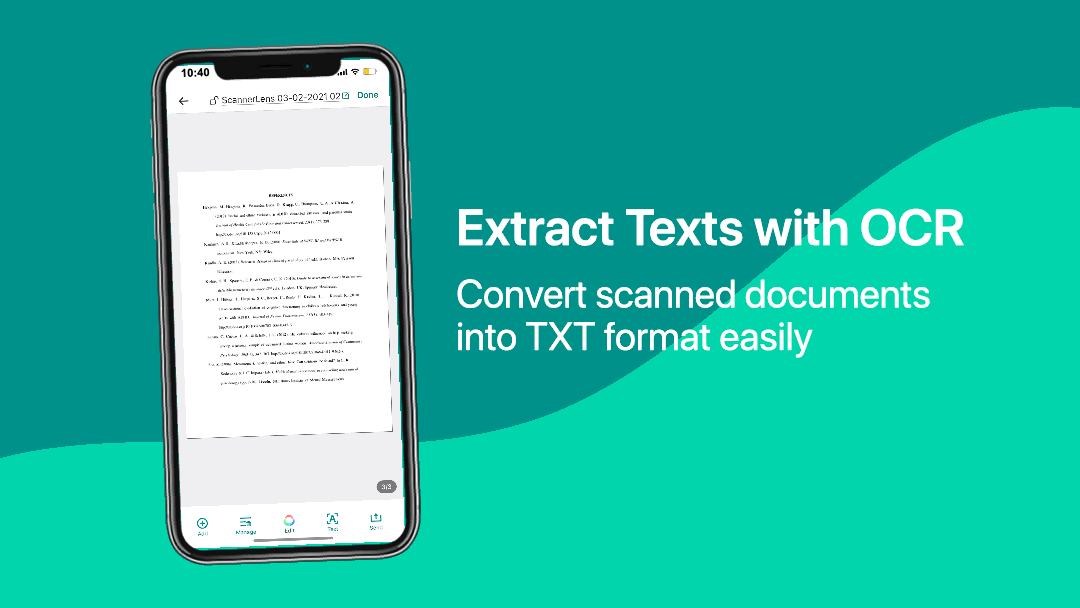
After you have scanned your document, tap on ‘Text’ for the text recognition process.
Your document will automatically be transcribed to text and can be exported in TXT format.
How do I manage my documents?
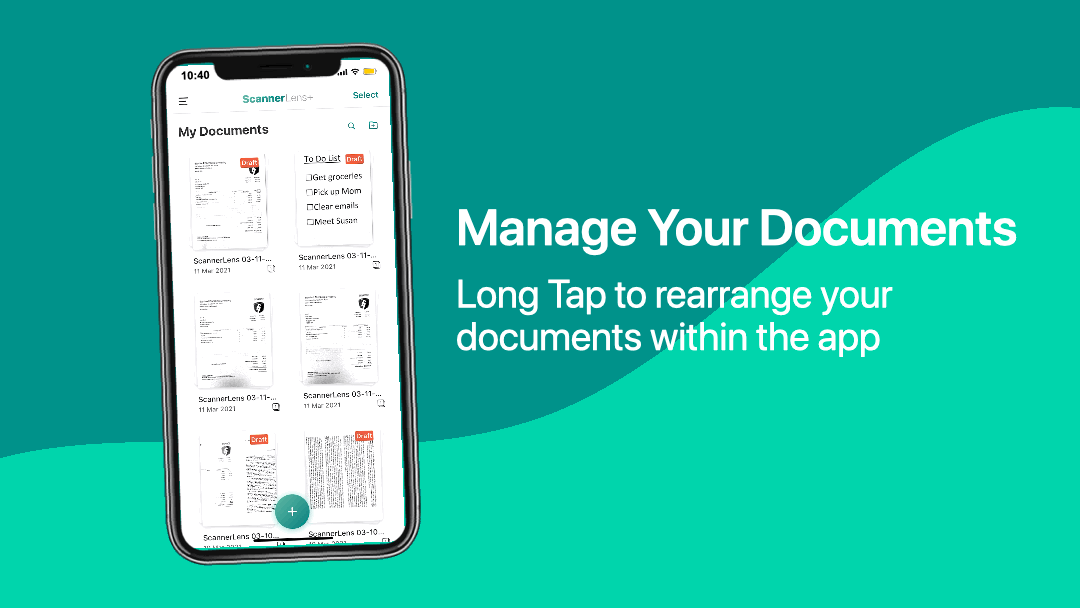
To group documents together, tap on ‘+’ to continue adding scanned documents in a folder. You can change the name anytime by tapping directly on the name.
Long Tap to shift the arrangement within the app to organise your documents.
I want to delete some pages in a document.
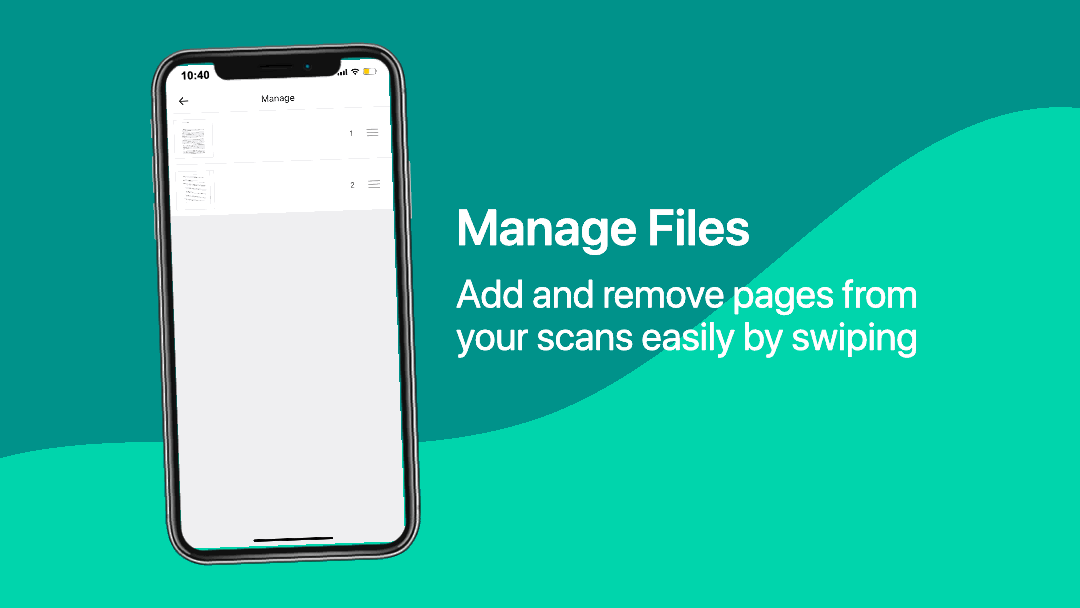
To remove pages from a document, tap on ‘Manage’ and swipe left to delete.
How do I add signature to my scanned document?
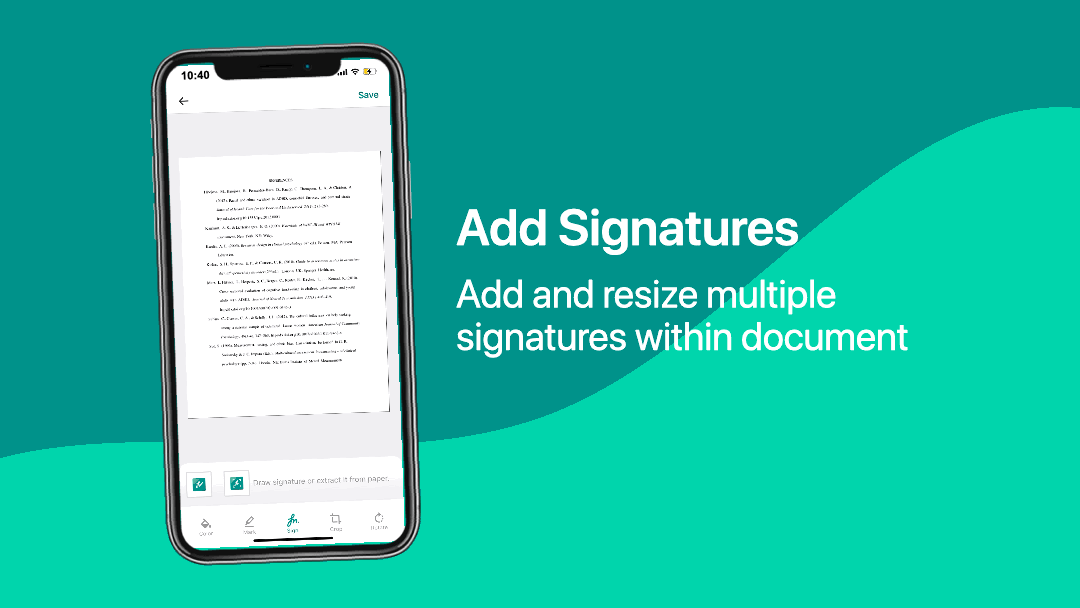
You can easily add signature by tapping on ‘Edit’ > ‘Sign’ and input your signature. You can move and resize it within the document.
