If you are truly tired of tedious operations and the long queue you had for your ordinary scanners, it’s time for you to put the piles in the past, go for a fresh start with ScannerLens, a free scanner app for iOS now!
ScannerLens is a lean and efficient free mobile camera scanner app that we have developed for iPad and iPhone; with the aim to replace the bulky physical scanner, in order to achieve a highly efficient and convenient lifestyle.
You can now instantly own a pocket-size scanner to be used anytime and anywhere, just by downloading ScannerLens from the Apple App Store! ScannerLens is extremely user-friendly: with just one tap, you can quickly scan, save and share any documents in different formats; be it JPG, PDF, or TXT. It’s a perfect free scanner app addition to your iPhone/iPad!
SCAN

ScannerLens is developed with the idea of improving your productivity without compromising the quality of your work. This is why we designed it in a way that it is capable of producing high definition (HD) quality scans comparable to physical scanners, but at a much faster speed. This is made possible through our intelligent scanning features– Automatic shutter, automatic edge detection, and bitonal image processing.
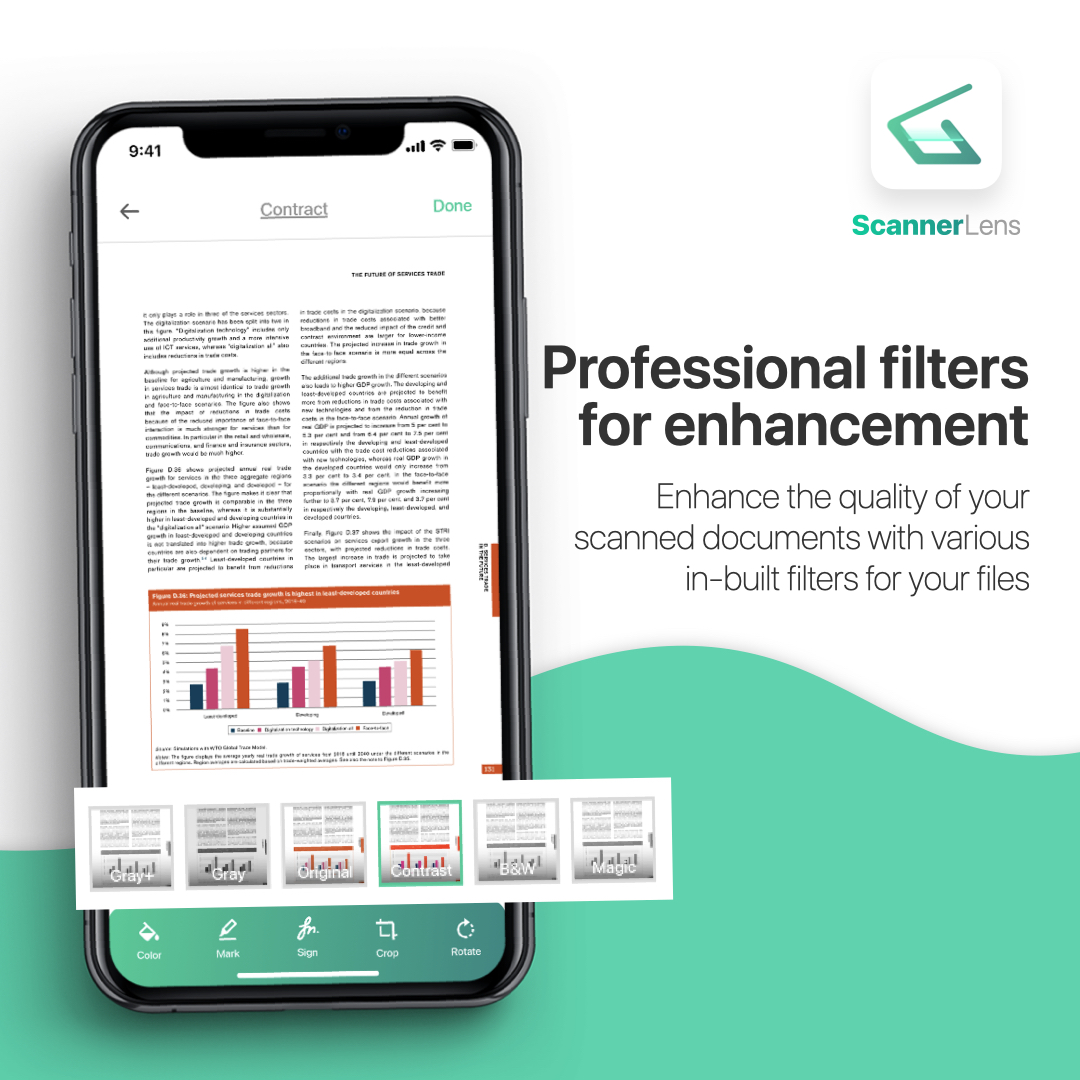
With automatic shutter, your scan is captured automatically when it’s detected to be in focus. The outline of the document’s image is then quickly traced with the automatic edge detection function, automatically cropping out the unwanted part which the app predicts; leaving only your intended scan content within the scan frame. Bitonal image processing acts like a “beauty mode” in this app, automatically removes unwanted blobs and corrects the distortions of your scan images.
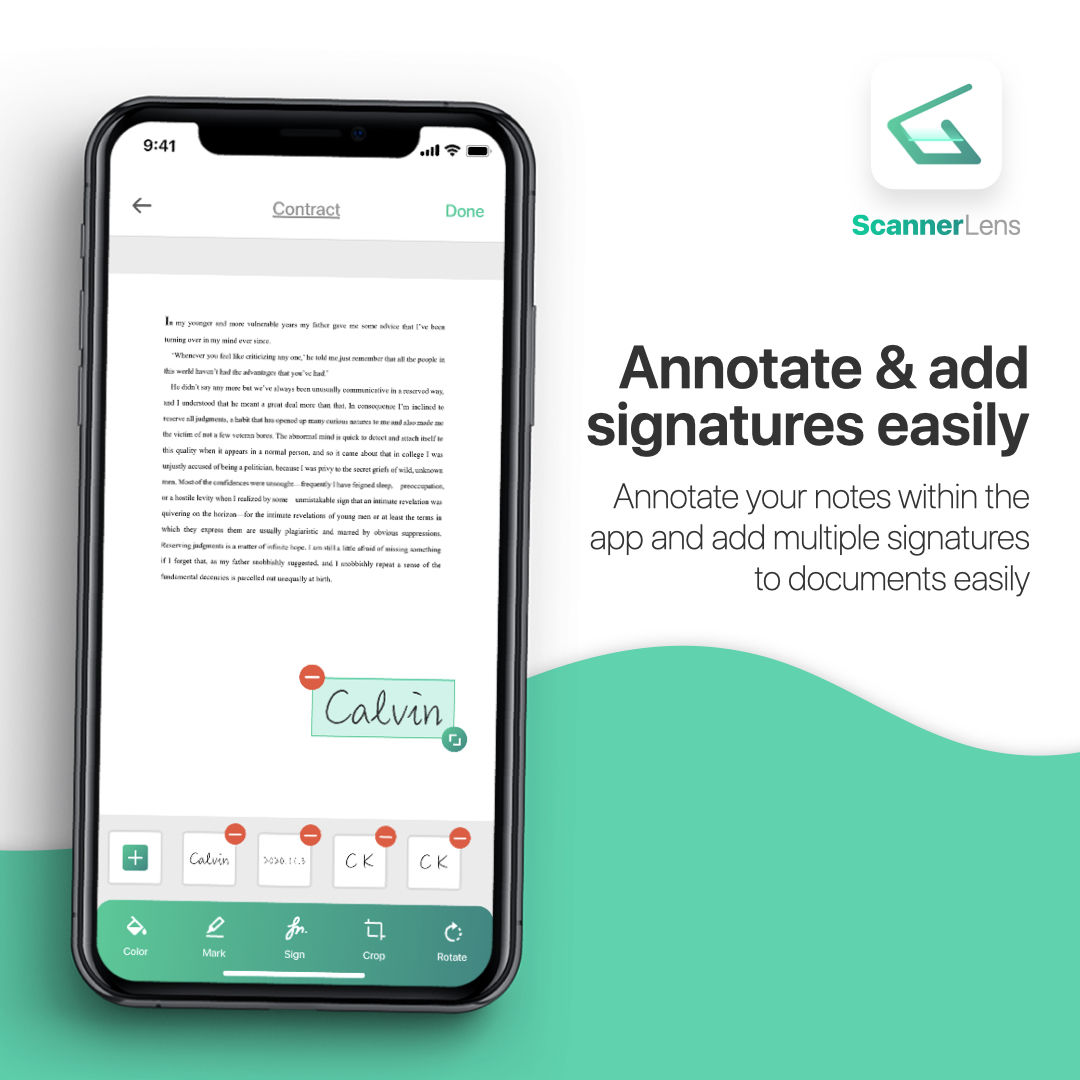
If you need to add special notes, mar or signature on the scan that you just made, you can find these options in the editing features. The app comes with electronic signature function, allowing you to sign your documents on the go—you don’t have to go through all the trouble to print your documents out just to place your signature on it! You can also make use of the crop, stretch, rotate and mark up function in the editing column to customize the scan as you like. You can further enhance the scan images with the filters provided in the app: Magic, Gray Plus, Gray, Contrast, Black & White (B&W).
With all the features above, you can easily convert your documents into PDF or JPG formats, keeping them neat and organized in digital storage.
SAVE

We understand that keeping your information confidential and secure is your utmost concern. Rest assured! All scans are stored locally on your devices as default setting- they are inaccessible to us or any third-party. If you are extremely concerned about your document’s privacy, you can simply double up the protection by creating password to lock your documents using the passcode setting of our app. This will limit the accessibility of the scanned documents– only those who own the password can unlock the content of the particular file.
SHARE

It’s quite likely you’ll need to share or send some of the scanned documents to somebody else. With ScannerLens, you can either attach them to your email or any third –party app for soft copy sharing, or print them out with any printer app to get your hard copies. You can also choose to export your scans to fax app and send them worldwide. It’s as easy as that!
Most of all, the above features are COMPLETELY FREE OF CHARGE!
There are a whole lot of other awesome features available in our Premium version. If you are interested to explore those extra features, in-app purchase is available.
Contact us
We value your opinions, and your feedback help us to provide better services to you. If you have suggestions to share or have encountered any issue while using our free scanner app, feel free to contact us here. Find all questions on the function and usage here.
Check out ScannerLens: Facebook | Instagram | Twitter | App Store | Website
Need more tips? Find ’em all here!
